
Easiest way to create a new EBT module is Drush command (for Drush 12+). To use this command, you need to enable EBT Core Starterkit module:
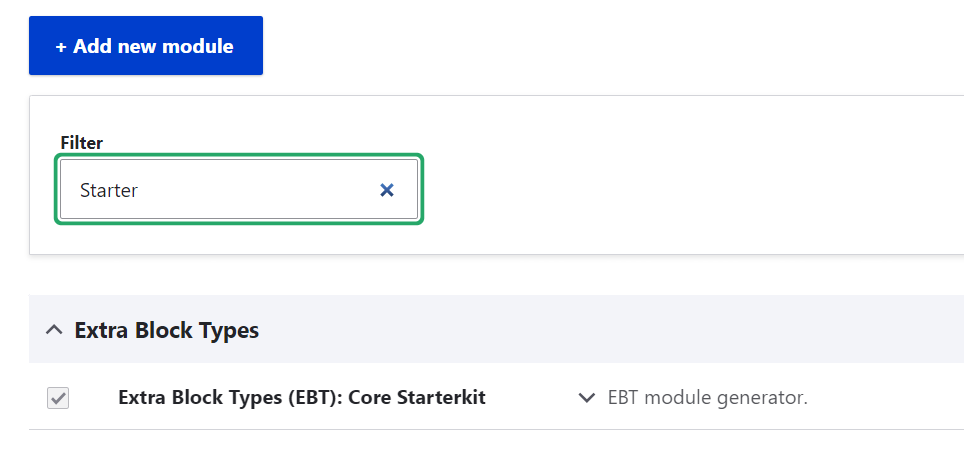
After that generator EBT modules will be available:
drush generate ebt:module
Start machine name with ebt_* prefix, it's required for working all EBT modules.


You can install EBT modules with Composer as usual Drupal module, for example EBT Slideshow:
composer require drupal/ebt_slideshow
All dependencies will be automatically downloaded and you don't need to manipulate with your composer.json file manually. That's main idea of all EBT modules to install and use them in few clicks, without any specific skills.
Just go to Extend page and enable EBT module, that's it!


Welcome to EBT's documentation. Extra Block Types (EBT) modules are number of Drupal modules expired by Guttenberg, Elementor, WP Bakery page builders. In combination with Layout Builder, these modules make it effortless to construct landing pages.


In previous articles, we discussed what Services, Dependency Injection (DI) are and how to use them in your controller, block and form:


In previous articles, we discussed what Services, Dependency Injection (DI) are and how to use them in your controller, block and form:
9.15. Services and Dependency Injection.
9.15.1. Dependency Injection in Controller
9.15.2. Dependency Injection in BlockBase
9.15.3. Dependencies Injection in BaseForm


In previous articles, we covered such services, dependency injection (DI) and how to use them in your controller and block:
9.15. Services and Dependency Injection.
9.15.1. Dependency Injection in Controller
9.15.2. Dependency Injection in Block


In previous articles, we discussed what Services, Dependency Injection (DI) are and how to use them in your Controller:
9.15. Services and Dependency Injection.
9.15.1. Dependency Injection in Controller
Code examples can be viewed on github:
https://github.com/levmyshkin/drupalbook8


In the last article, we looked at what Dependencies Injection is:
9.15. Services and Dependency Injection.
This article provides sample code with Dependency Injection in a controller.
Code examples can be viewed on github:
https://github.com/levmyshkin/drupalbook8
/modules/custom/drupalbook/src/Controller/ModalFormContactController.php:


In Drupal we use hooks and services in custom modules from core and contrib modules, when we need to extend site functionality. We already used hooks in this article:
Let's work with services now. Service is a special PHP object. When you create a new PHP class in your custom module, it will be better to define it as a service, so your code could be easily usable and overwritten in other modules.
