
There are opinions that Drupal is complicated platform and it's hard to install and set up Drupal. But Drupal is under active development more than 20 years and for this time all approaches to install and set up Drupal are being constantly improved. Now you can install Drupal with Docker on virtual environment. Let's use Lando and install Drupal for 10 minutes.


In the previous article we had a look how to integrate Views modules with custom database for Did this help? module:
https://www.drupal.org/project/did_this_help
In this articles we will override Views filter for Choice (yes/no) field:
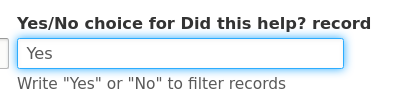


Views module is widely used in Drupal ecosystem. Lists of content, tables, blocks, slideshows, data export - these peaces of contents usually are displayed with Views. If you use Content types, Block types or another Entity types, then Views already integrated with them automatically and you can use Views to display your content. But for your custom module, where you use separate custom database table, which you created with hook_schema(), you should write integration with Views to display your module data in Views module UI.


Hi All! A new version of CMS Drupal number 8 has been released. The development of this version began as soon as the Drupal 7 was released in 2011. During this time, the 8th version has gone far from the 7th version.


At the core of Drupal is a great Contact module. The Contact module almost reaches the Webform module. So let's see how to make a feedback form for our site.
If Contact is not enabled, enable it.
Contact already has a feedback form. It is located at:
/contact
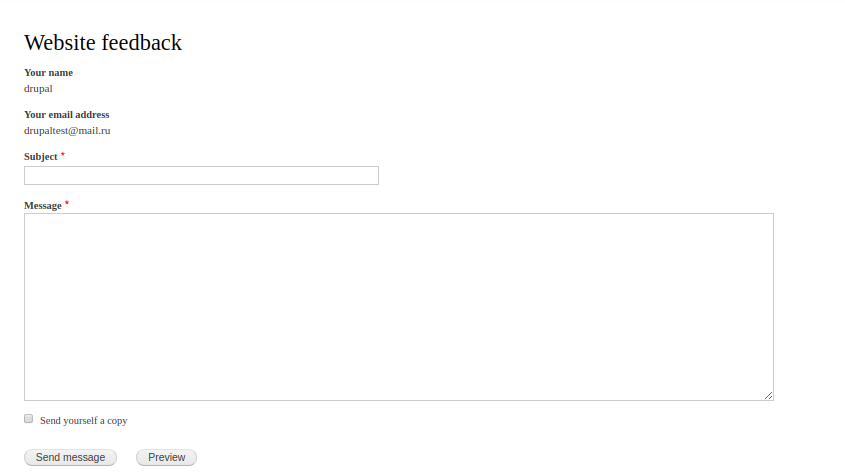


Users - this is one of the main features of Drupal, we can create, delete users. Users on the site leave comments, reviews, materials. Drupal has user moderation systems. And this is only part of the functionality of Drupal, so we need to understand the admin panel of Drupal in order to manage all this.
Let's go to Account settings:
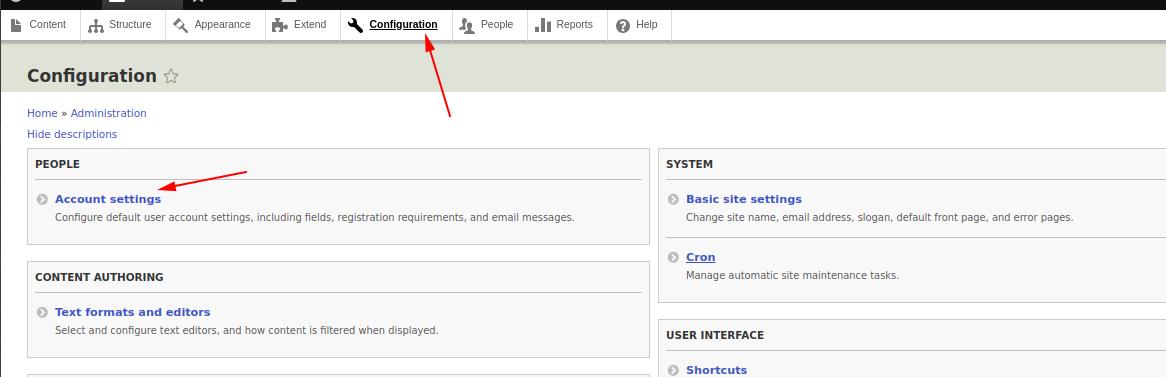


Relationships are a very important part of Drupal, so taxonomy terms and content, users and content, goods and the display of goods in commerce are combined. Thanks to this, we can display user fields when displaying material fields, and when displaying goods, we can display their price and article number.
Thanks to this, we can display user fields when displaying material fields, and when displaying goods, we can display their price and article number.


We have already figured out the Form API, the Fields API and we know how the data in Drupal gets into the database. Now let's look at the foundation of all Drupal sites, namely the Entity API.
You have probably noticed that the fields do not exist by themselves, but are “attached” to entities: nodes, blocks, taxonomy terms, views, etc. You can create bundle entities, for example, material types, block types, taxonomy dictionaries. But what if you need to create a new entity with your bundles? In this case, you will need the Entity API to create a new entity.


Retrieving field values in entities is fairly simple, but there are several ways to do this. Let's see how best to work with field values in custom code. You can always see the latest information on working with fields on the official website:
https://www.drupal.org/docs/8/api/entity-api/working-with-the-entity-api
In this article, we will look at examples of working with values.
