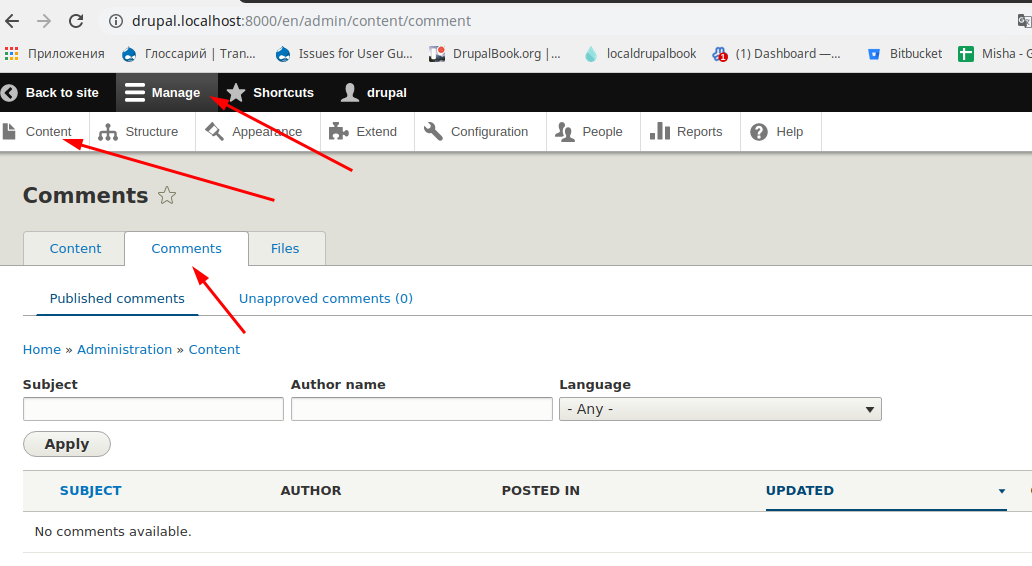Drupal, like many other CMS, allows you to combine links to pages in the menu. You can add new menus and links to them when creating new pages.
After installing the standard version of Drupal, we have 5 menus.
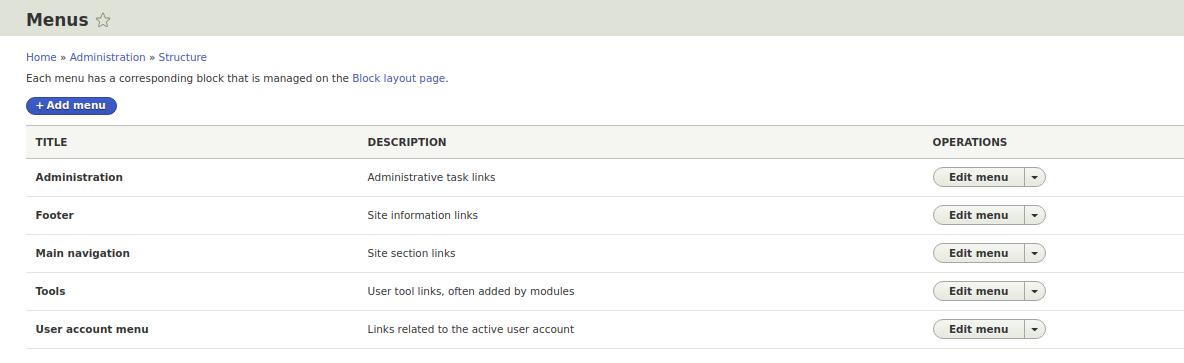
Main navigation - this is the previous menu from Drupal 7 main-menu (primary links). By default, there is a link to the home page.


Forums are not as popular as before, although they remain popular for torrent trackers and joint purchase sites, technical support. Here is such a simple but ready-made forum can be done on Drupal in 5 minutes
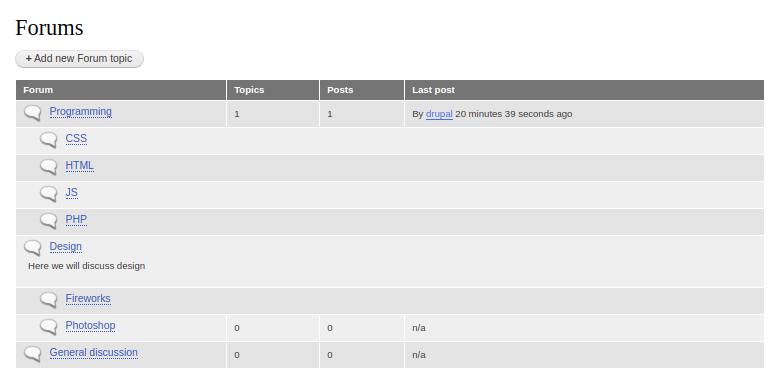
In order to add a forum, you need to enable the forum module:


Often on the site you need to display the image in a popup window, for this in the Drupal there is a very popular Colorbox module:
https://www.drupal.org/project/colorbox
composer require drupal/colorbox drush en colorbox
After installation we need to go to the module folder, find the README.txt file and find a link to the colorbox library
/web/modules/contrib/colorbox


Views module is one of the most popular modules. It allows you to display any data you want News, Articles, Comments, Taxonomy terms in the form of blocks, pages, RSS feeds, CSV files, XML files, and in many other formats. And finally, in Drupal 8 Views in the core! Now it does not need to be installed, Views is in the standard installation.
Let's include on Views and start displaying the data.
Create the content type News.


Drupal is able to work, not only with text pages, but also with images. To do this, you need to enable the Image module. The image module allows you to attach photos to the nodes and display these photos in the size we need. And in different places, these sizes may vary. So for example in the teaser of the node we can take a small photo, and in the full node it is already a big one.
In the past lessons we created the content type Employee. Let's open up the control of the content type fields Employee and add an image field.


In Drupal there are wonderful modules Fields, Field UI, they allow us to attach different fields to objects (nodes, comments, users, taxonomy terms), which are created by the Entity module.With the help of Entity + Fields, you can implement any connection between real-life objects on the site. For example, you have a firm, the firm has various departments, and there are employees in the departments.Create a taxonomy department covabulary, write all departments of a company there, create an Content type Employee and attach a field to it.

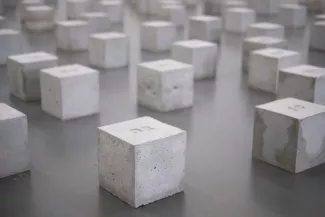
In Drupal 8, as in previous versions, you can add additional blocks in the regions.Usually in the Drupal themes there are regions: Header, first and second sidebar, content and footer of the site. Let's go to the Menu - Structure — Block Lyout. In the Bartik theme we have the following regions:
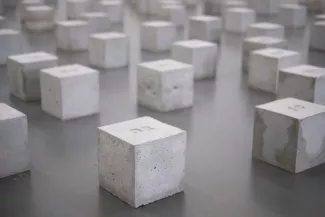

In the last lesson we made a blog from Drupal, but that blog didn’t have enough of a tags for articles and tags. Let's add a vocabulary, using taxonomy. Enable the Taxonomy module for this if it is not already enabled.
Taxonomy in Drupal is a method of classification (rubricator, categorization) of nodes with the help of taxonomy tags (terms, categories). Let's create a vocabulary tags, with which we will classify our articles Menu - Structure — Taxonomy.


The blog module is now not included in the Drupal core and can be downloaded from the module page:
https://www.drupal.org/project/blog
It is installed as well as all other modules. Drupal is a ready-made blog platform, you only need to enable the CKEditor module for more convenient editing. Enable it if it is not enabled.
Now you need to configure the CKEditor module, go to Menu - Configuration- Text formats and editors and click the settings for Plain Text.


Drupal already has Comment module in core, you just need to enable it:
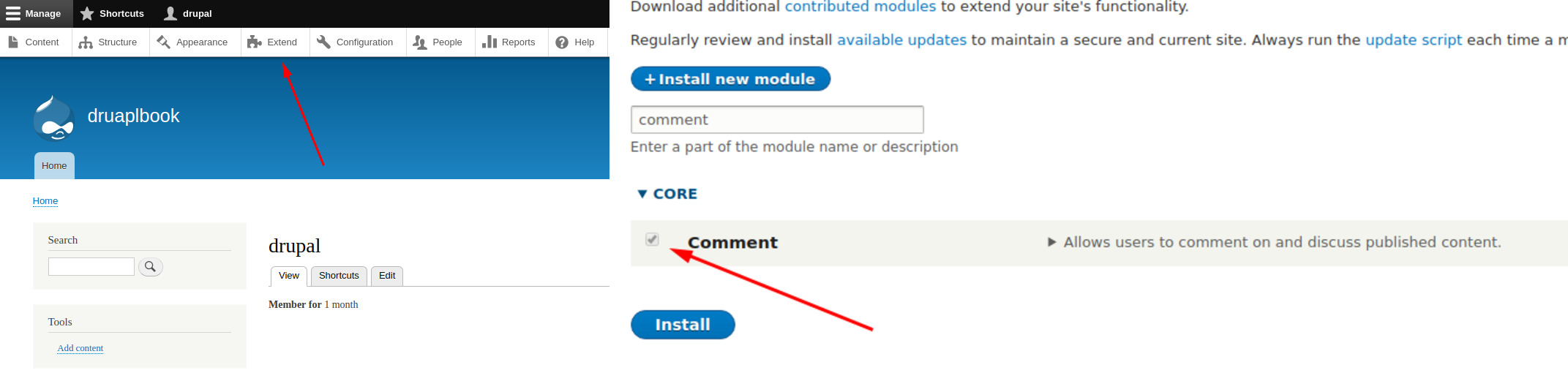
All comments can be viewed on the Manage - Content — Comments: